Whether in office or school there are just things you couldn’t do on the PC. One is Friendster and Two is Yahoo Messenger!
We know that you could easily bypass your computer admin’s blocking of Friendster through proxy servers (e.g. theCloak.com) and the like but how do you use the ubiquitous Yahoo Messenger without installing the entire application?
Well the solution? www.meebo.com right? Wrong! Because most offices (like mine) and schools are now familiar with the site that they already included it in their list of “banned” websites. So for those who have been blocked you could try www.ebuddy.com It’s very similar to Meebo and feature-rich. So keep this a secret. lol. Or else goodbye to your YM Contacts! 🙂
Another alternative would be KoolIM.com however I think they’re still in beta (evaluation period) so you wouldn’t get most of the features.
Happy Chatting!



6 comments
I like this posts. Maybe I can share this to my friends who are not allowed to use YM nor meebo anymore. As for me, I am lucky because my boss doesn’t care much if I am using meebo.
Hi Towr,
Welcome to Pinoy Guy Guide!
Thanks for the comment. Well I found these alternatives as I really need to use YM sometimes to contact friends/family. Good for you you’re allowed to use meebo 🙂
-Chris
OMG!
Unfortunately, yesterday our office already banned the Meebo site because we need to comply with the ISO..whatever for security accreditation.
I thought yesterday Meebo was only down, because I can’t access it. But this morning, without further notice to me, I learned that they banned the Meebo site.
I hate it!
I hope the other sites that you recommend will work. I will try it on Monday.
really? are you sure?
that’s too bad. anyway, i hope my suggested sites will work for you. 😀 good luck!
guple its kind of different but i like it.
None of those work on my school’s computer, I set up a proxy last year that they couldn’t figure out until the end.
I still need to find a site that will let me get on MSN and AIM