An an IT practitioner, it has always been my dream for the Philippines to have an online shopping experience which is at par with the US.
And by that, what I mean is, having the confidence to buy stuff online via online stores and having complete trust in them that you won’t get scammed or that your credit card info would not be hacked. At the same time, we all long to have that peace of mind that government mail services and private couriers will deliver to us our purchases on time and in one piece.
Yes, I know, credit card penetration is still quite low here in our country and we may be quite far from having the perfect online shopping experience, but I believe that we are getting closer each day. When it comes to e-commerce, there are still some loose ends that need to be tightened and issues that need to be ironed out but I believe that in a few years time, the Philippines will have the perfect online shopping experience which we have long hoped for.
But until that happens, most of us could only wish to buy products from Amazon and other online stores in the US. Truth be told, I have always been tempted so many times to do online shopping on Amazon because there are products being sold there that are unbelievably cheap and some items which are really useful but couldn’t be found here in the Philippines. But then, even if I have a credit card which I could use to buy online, my biggest problem is how to ship it here in the Philippines.
You see, some online merchants in the US do not ship offshore and some charge for delivery fees which are even triple the price of your purchase.
But thankfully, after doing some research, I found a mail forwarding service called myMallBox which is useful for guys like you and me who would want to shop at online stores in the US.
What is myMallBox?
myMallBox is a package/mail forwarding company that helps ship American products to international users. They help online shoppers like us to buy products from the United States which are either not generally available here in the Philippines or perhaps cheaper to buy in the US.
How myMallBox works
When you buy at US online shops, they would normally ask you for a US address.
But you are in the Philippines, right? So how would you shop then using myMallBox?
Step 1: Register an account at myMallBox for free
The first thing I did when I experimented with online shopping in the US was to register an account on myMallBox website here. Registration is absolutely free of charge.
Step 2: Take note of your US shipping address
Once you have registered, myMallBox will give you your own US shipping address with your own personal suite number that looks like the one in the box below.
And then voila! Just like that, you can now start shopping at your favorite online stores in the US and have it shipped to your myMallBox US-based address.
Step 3: Shop, shop, shop
As for me, as soon as I got my own personal US shipping address on myMallBox, I headed over to Amazon and in just a matter of an hour, I found my shopping cart all filled-up with dozens of items for me.
Step 4: Checkout and have the merchant ship to your myMallBox address
Once I was able to choose the items that I’d like to buy within my budget, I headed over to the checkout page on Amazon.com where I paid and then used myMallBox US address (from Step 2) as my shipping address.
Step 5: Get notified as soon as myMallBox receives your purchases
Depending on the merchant, it might take a few days before myMallBox’s warehouse receives your purchases. As soon as they receive one of your packages, they will alert you when you login to your account.
Plus, they will also send you an email notification that they have received one of your packages.
Step 6: Consolidate or repack your package based on shipping estimates
As for me, I had ordered several separate packages so I waited until I was able to receive all of them at myMallBox address.
Then, as soon as I was notified that all my packages have arrived, I was given the option whether to repack or consolidate all my packages in one single box. But before doing that, I ran the myMallBox shipping calculator to get an estimate of how much shipping of my packages to the Philippines will cost without repacking them.
I initially got an estimate of 120 USD using Amazon’s original packaging consisting of about 10 items. So I decided to use myMallBox consolidation feature to cheapen my shipping fee.
What they will do with consolidation is they will carefully repack your separate purchases into one single box using the most cost-effective and space-saving technique but preserving the original packaging and covers of each product as if you bought them from the manufacturer’s store.
As for me, when I used their consolidation feature, my shipping cost went from 120 USD down to about 102 USD. I saved more or less 18 USD which I think is pretty awesome!
Step 7: Ship and receive your purchases here in the Philippines
After I was able to bring down the shipping cost of my package, I checked out on myMallBox account and paid the necessary shipping fees.
myMallBox then sent me a DHL Tracking Number where I will be able to track the delivery of my package.
Then, 2-3 days later, the DHL delivery guy knocked on our office doorstep and handed over our box full of goodies! Wohoo!
(Note: Bureau of Customs in the Philippines may charge applicable taxes depending on volume and type of products bought abroad)
Sneak peak on what I bought from the US
So ever wondered what is inside our myMallBox package? Here’s a sneak peak of what I bought.
- Straps for my Fitbit Charge 2
- Hot Button Marketing – a book I’ve been wanting to read since 2009 but which I haven’t seen in local bookstores until today.
- Ticket to Ride board game
- A pair of workout gloves
- And a few items for my wife (and baby)
But perhaps, two of my most favorite purchases are these replacement straps for my FitBit Charge 2 because it made my fitness tracker look like a watch that I could use for formal occasions.
And also the Ticket to Ride board game here which my wife and I couldn’t wait to get our hands on. The board game is not easily available in the country, but I’ve seen hobbyist shops selling them for almost double or triple the price you can get from Amazon in the US and so getting them from myMallBox at a cheaper price is really worth it.
Final thoughts
myMallBox is a pretty useful service that will help you buy products from the US which are not available here in the Philippines at a very reasonable price. Their customer service is above average too as they were responsive to my emails and very helpful to my queries. Since their office is located in the US and due to the timezone difference with the Philippines, expect an average of 12-36 hours response time for any of your inquiries. You should try it the next time you are in the mood for some serious online shopping but make sure to buy items in bulk in order to save you from shipping costs.
On my next batch of purchases I’ll probably buy some fashion items sold only in the US and cheap gadgets and accessories as well. After all, Thanksgiving in the US is just a month away and I’m sure a lot of stuff would be on sale and great finds would surely appear just right before Christmas.
Check more about myMallBox and their services at www.mymallbox.com
Follow Pinoy Guy Guide on Instagram for more behind the scenes lifestyle for men.

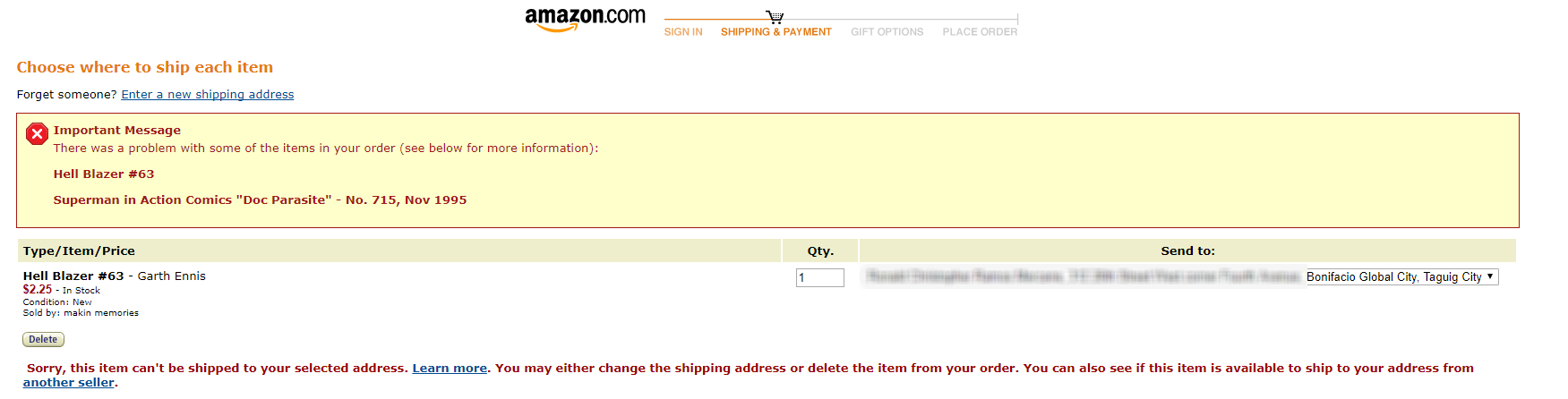
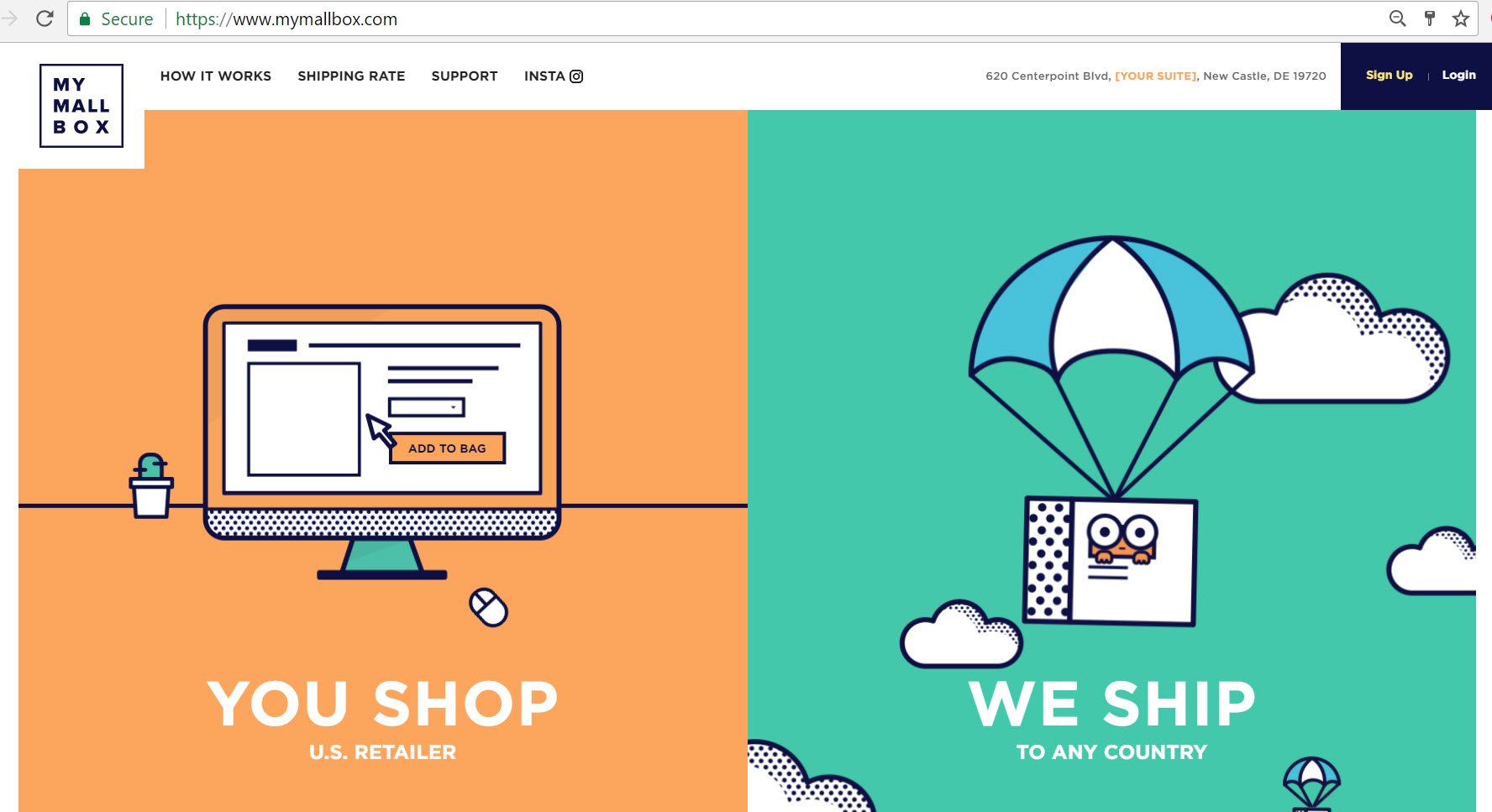
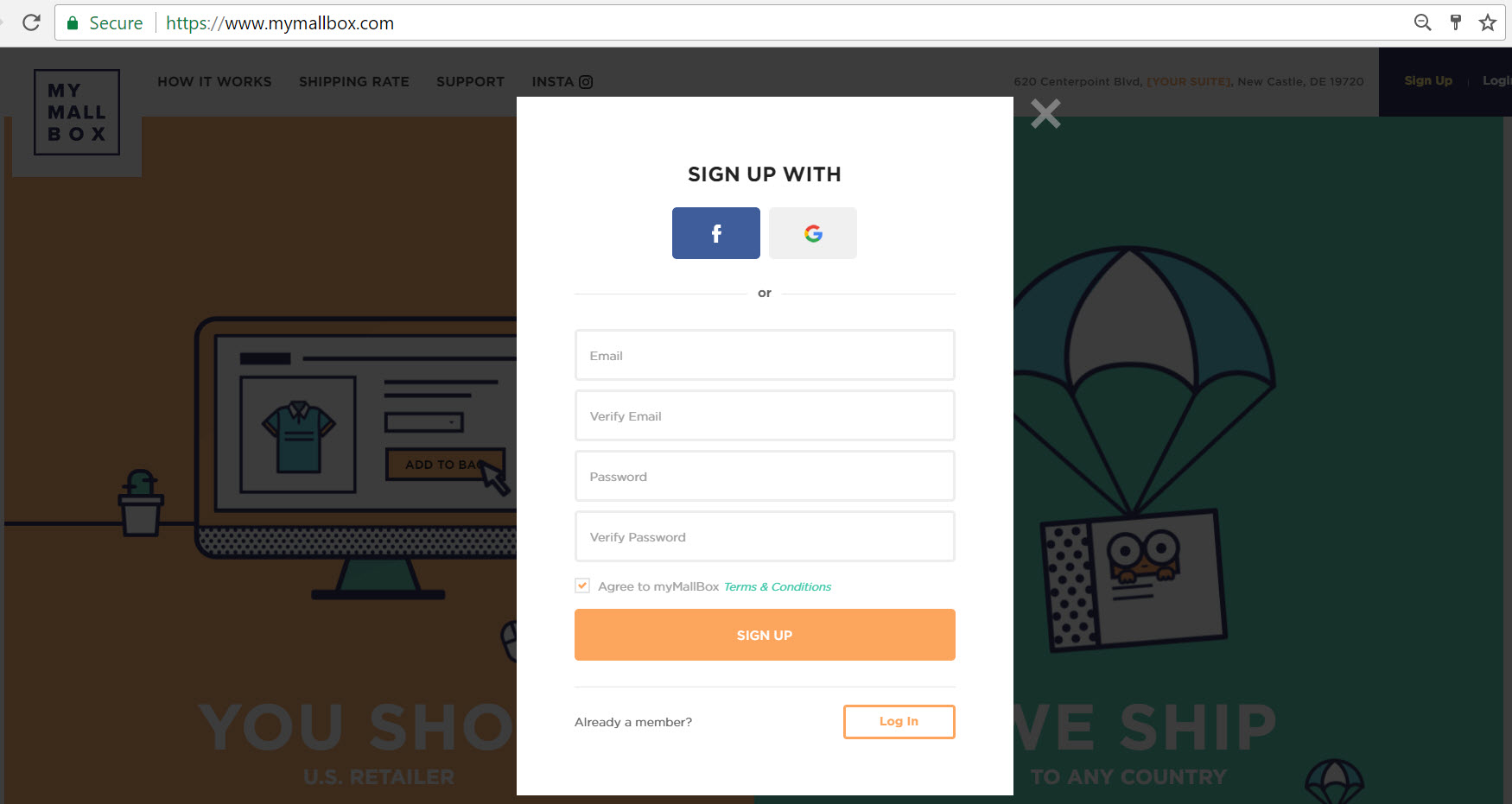
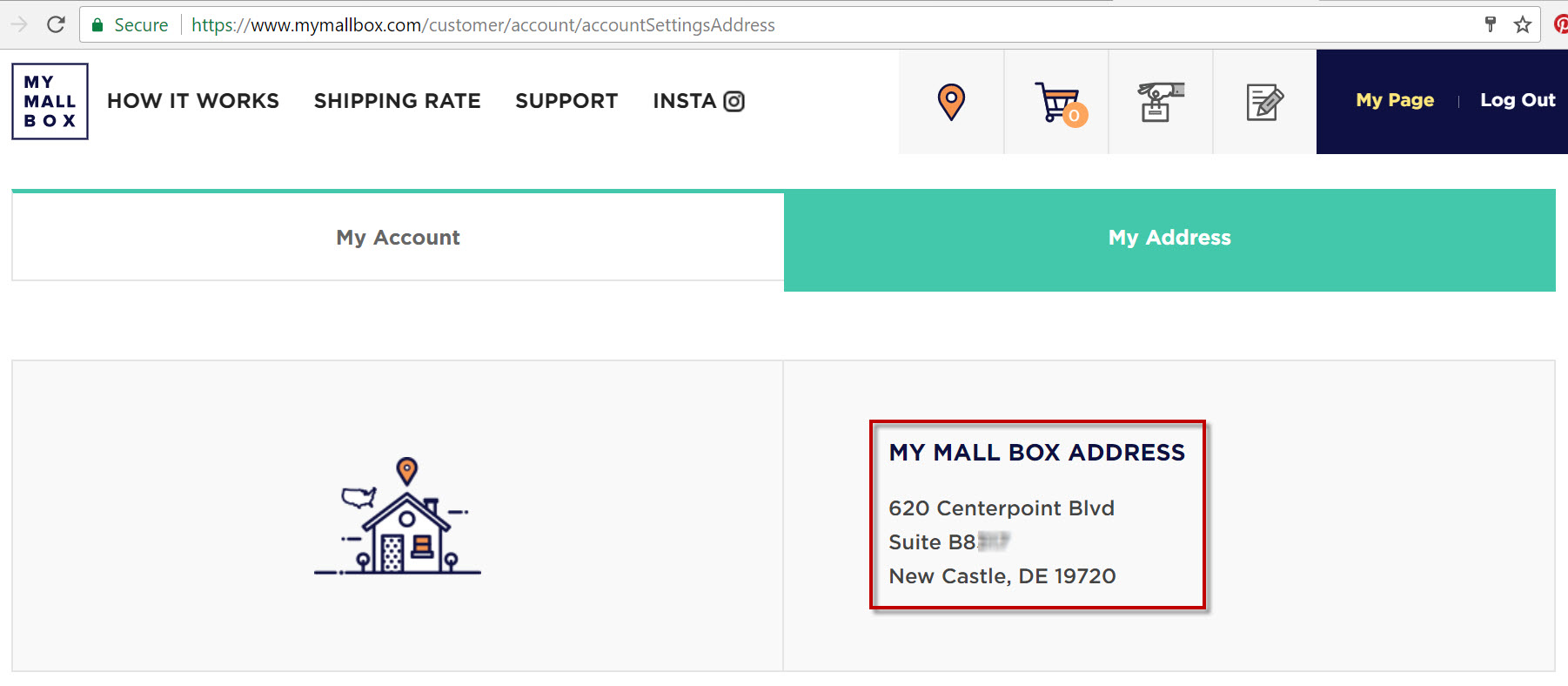
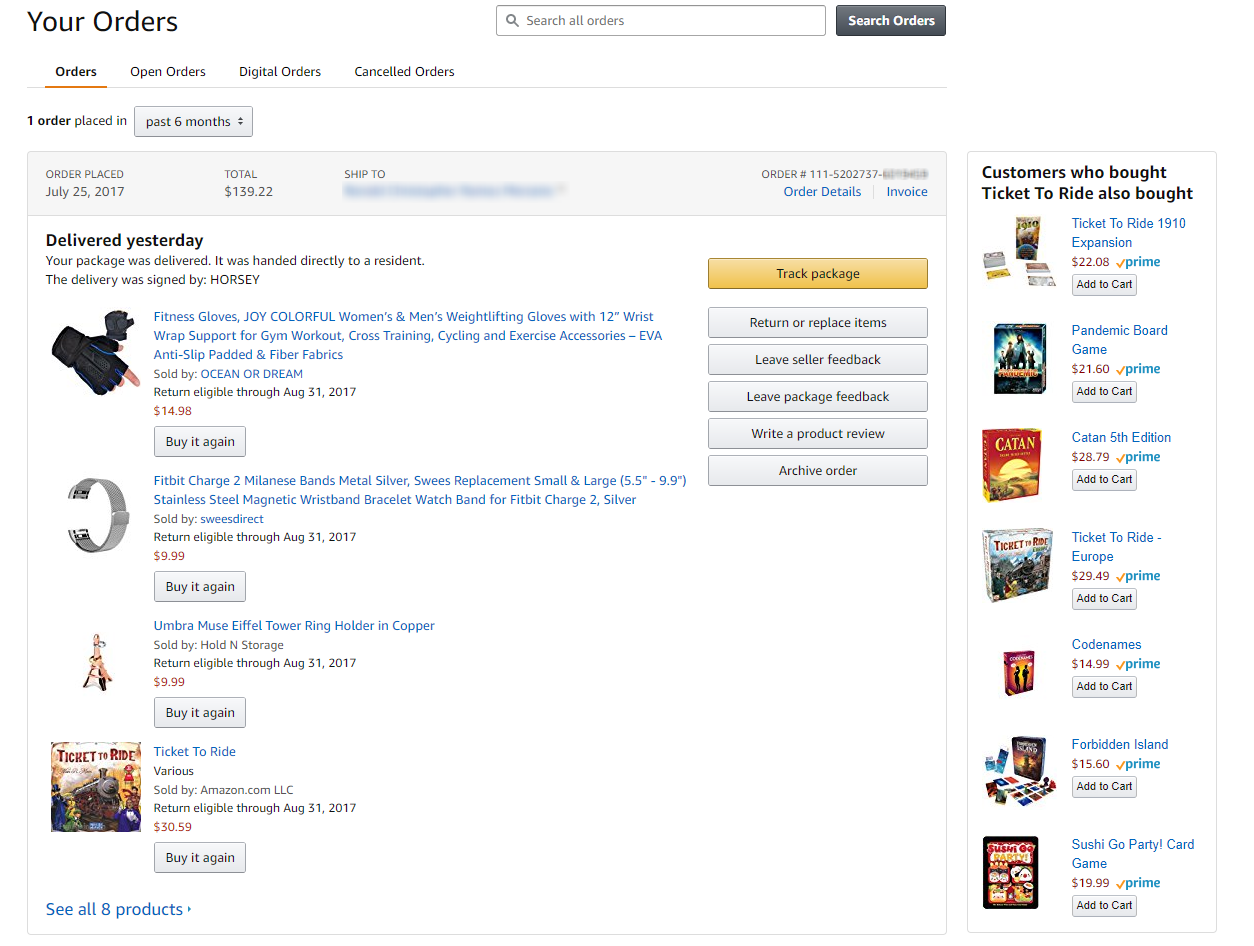
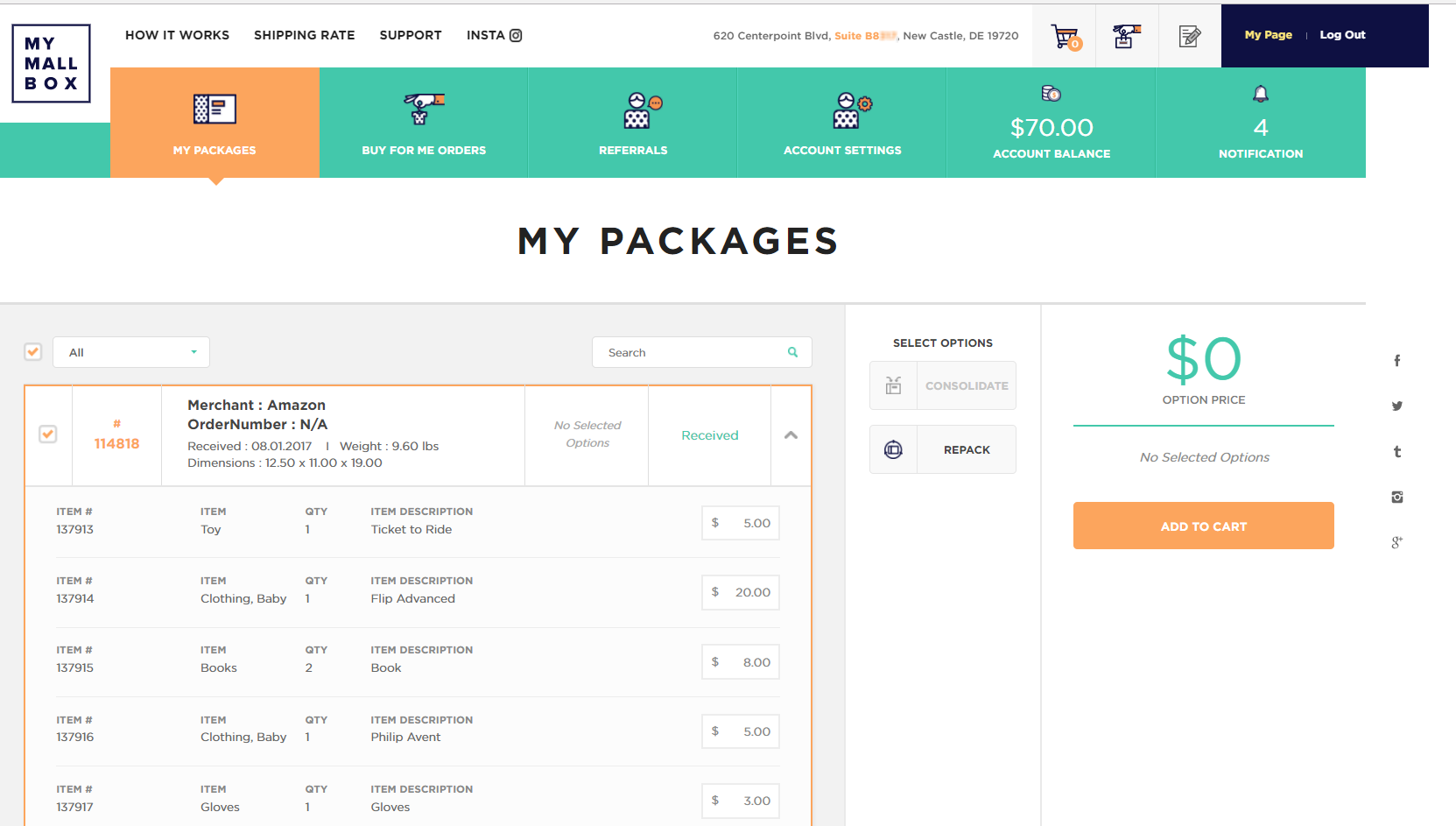
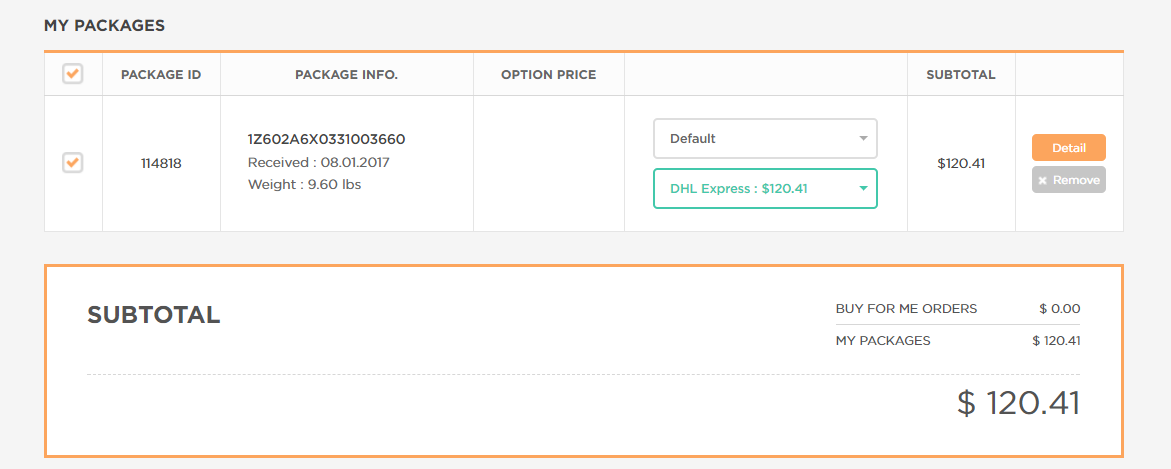
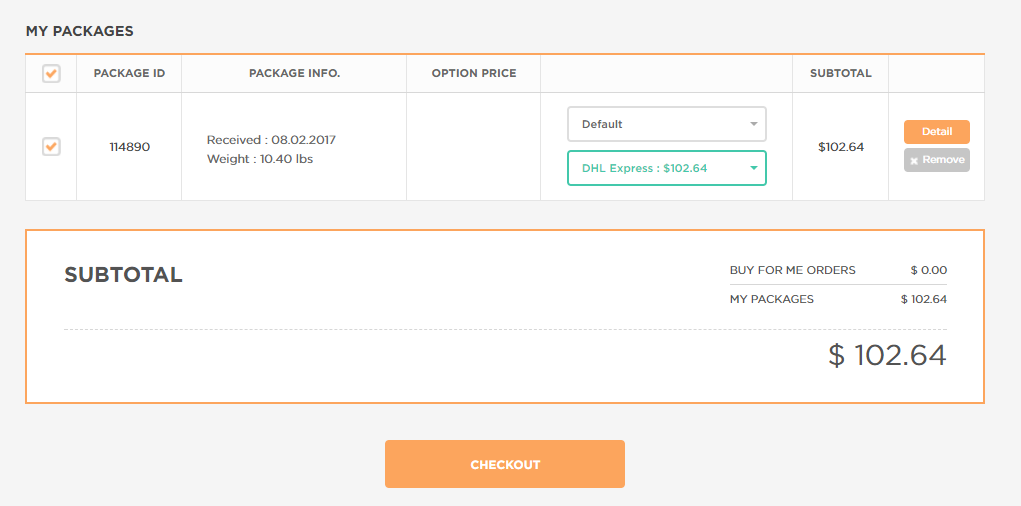
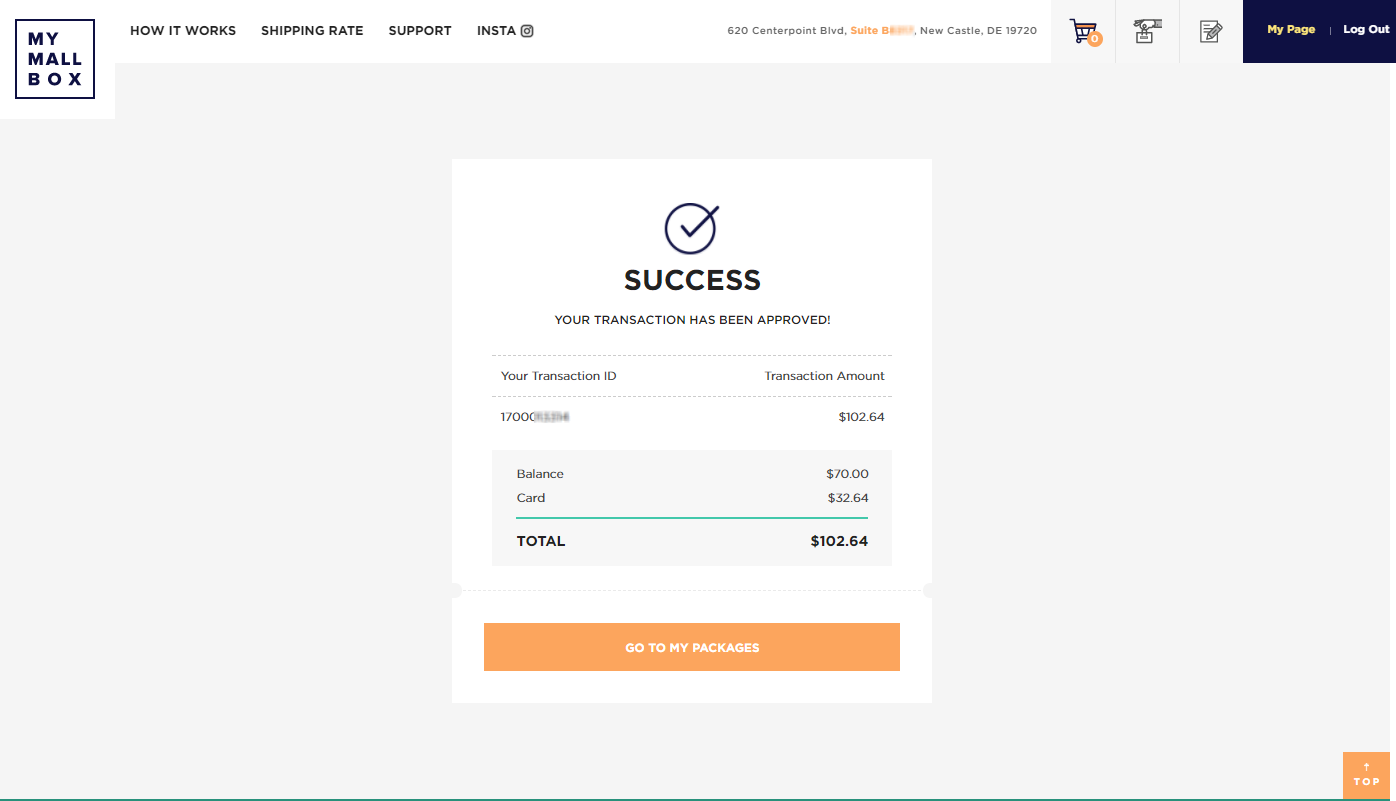
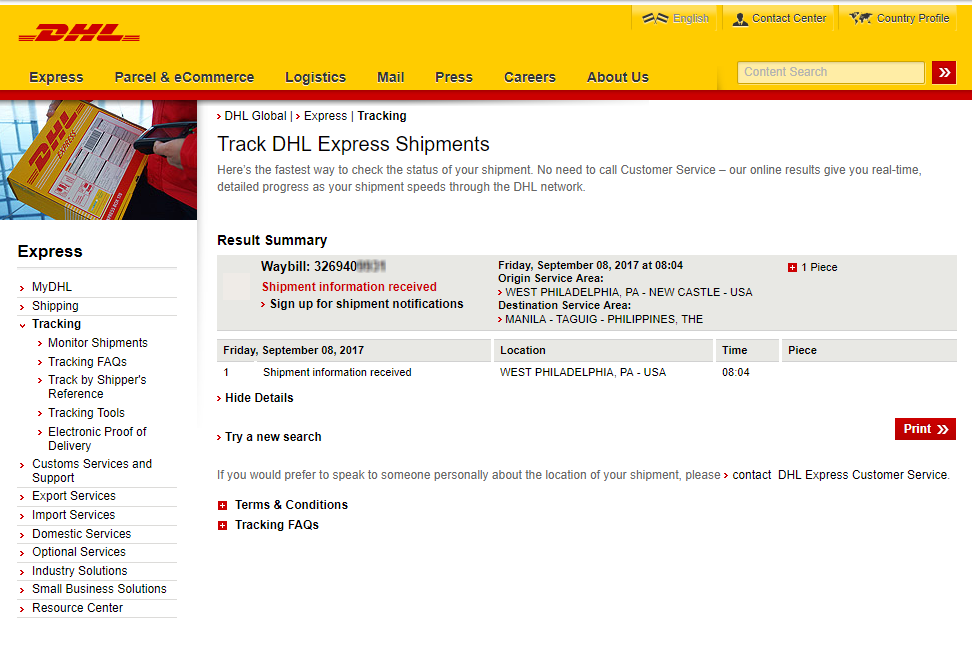


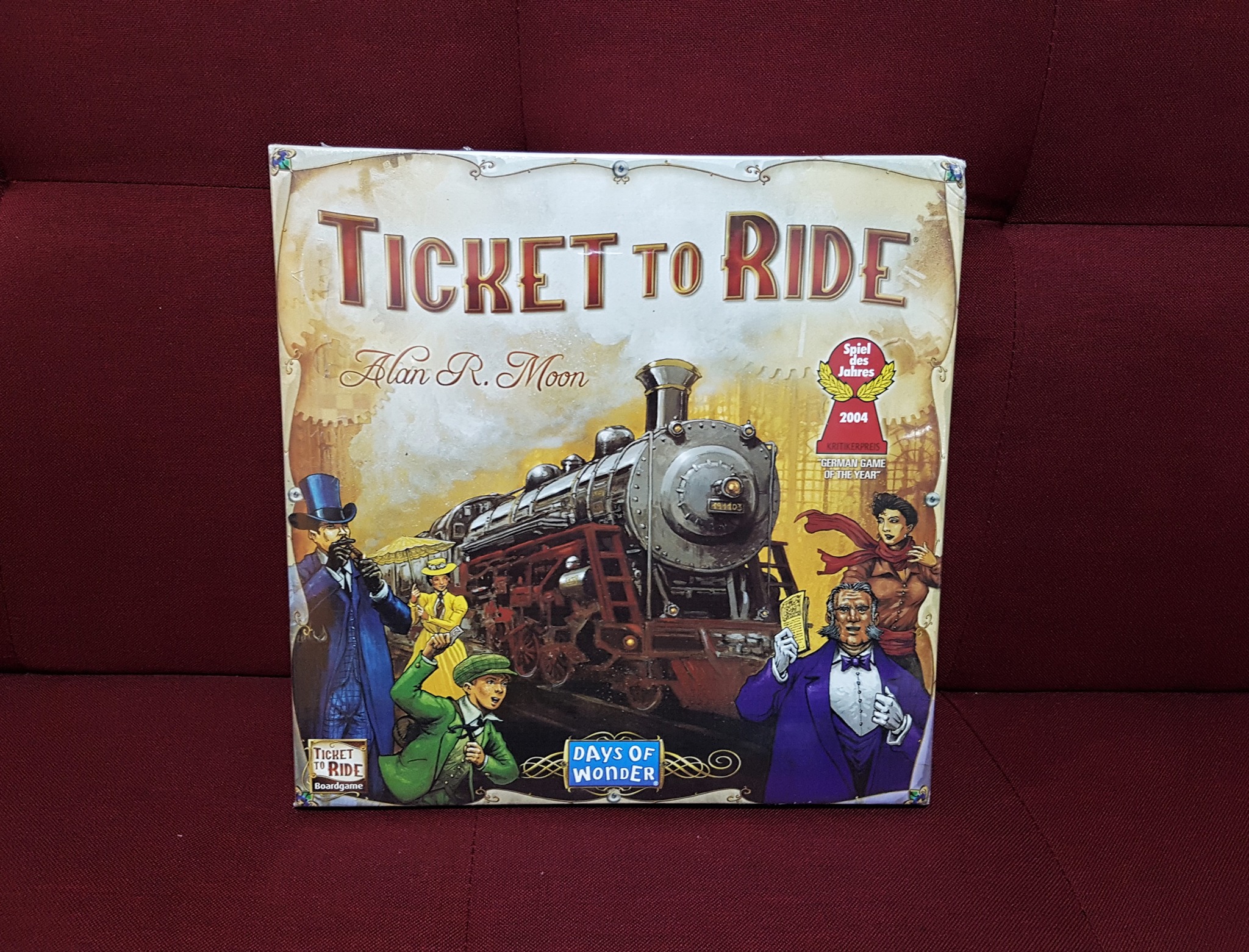


10 comments
I have been thinking about this and other services popping up, but I have a bad taste of BOC. But it would be nice to get products that are impossible to get in the Philippines. Lazada sort of helps, but things shipped from the Philippines I can get at the local SM.
William – yes that’s true. Many stuff are available locally on SM. I buy overseas only for things that are either not available here or are way cheaper in the United States.
Chris,
Have you tried Johnny Air? Ive tried them 2x and experience was OK. The only difference is a friend or relative of mine has to consolidate the items then ship it to the US domestic office of johnny air. They deliver it here; then you pay up when you claim the package. I have had no BOC issues with those 2x I used this method. The only problem is I don’t want to bug my relatives and friends cause they may be busy. Your method is what I have been looking for for years, a consolidator.
Cheers!
I used comgateway.com. So far, I’ve tried the calculation of Shipping Cart and Johnny Air and comGateway is way cheaper. They also have a tie-in with BPI and I got 20% off. Try it especially for getting cheaper items during the holiday sales season.
Thanks for sharing Michael
Thank you for this Chris, really helpful.
But I was just wondering if your purchases exceeds 10K would you be tax?
You’re welcome, April. I’m not sure. It depends on customs.
Hello! If you don’t have a US address, you can still shop at online stores like Amazon and ship to Philippines via MyMallBox, a mail forwarding company assisting in shipments of US items. Just follow these 5 easy steps: 1) Register at MyMallBox to get your own US shipping address; 2) Shop at Amazon then check out using your new US address; 3) Amazon delivers your purchase at the MyMallBox US address then get a notification; 4) Choose to repack your packages in one shipment to the Philippines; 5) Have it shipped to your Philippine address.
Hello! If you don’t have a US address, you can still shop at online stores like Amazon and ship to Philippines via MyMallBox, a mail forwarding company assisting in shipments of US items. Just follow these 5 easy steps: 1) Register at MyMallBox to get your own US shipping address; 2) Shop at Amazon then check out using your new US address; 3) Amazon delivers your purchase at the MyMallBox US address then get a notification; 4) Choose to repack your packages in one shipment to the Philippines; 5) Have it shipped to your Philippine address.
https://johnnyairplus.com/
Hi. How much does it cost you to pay for PH tax?