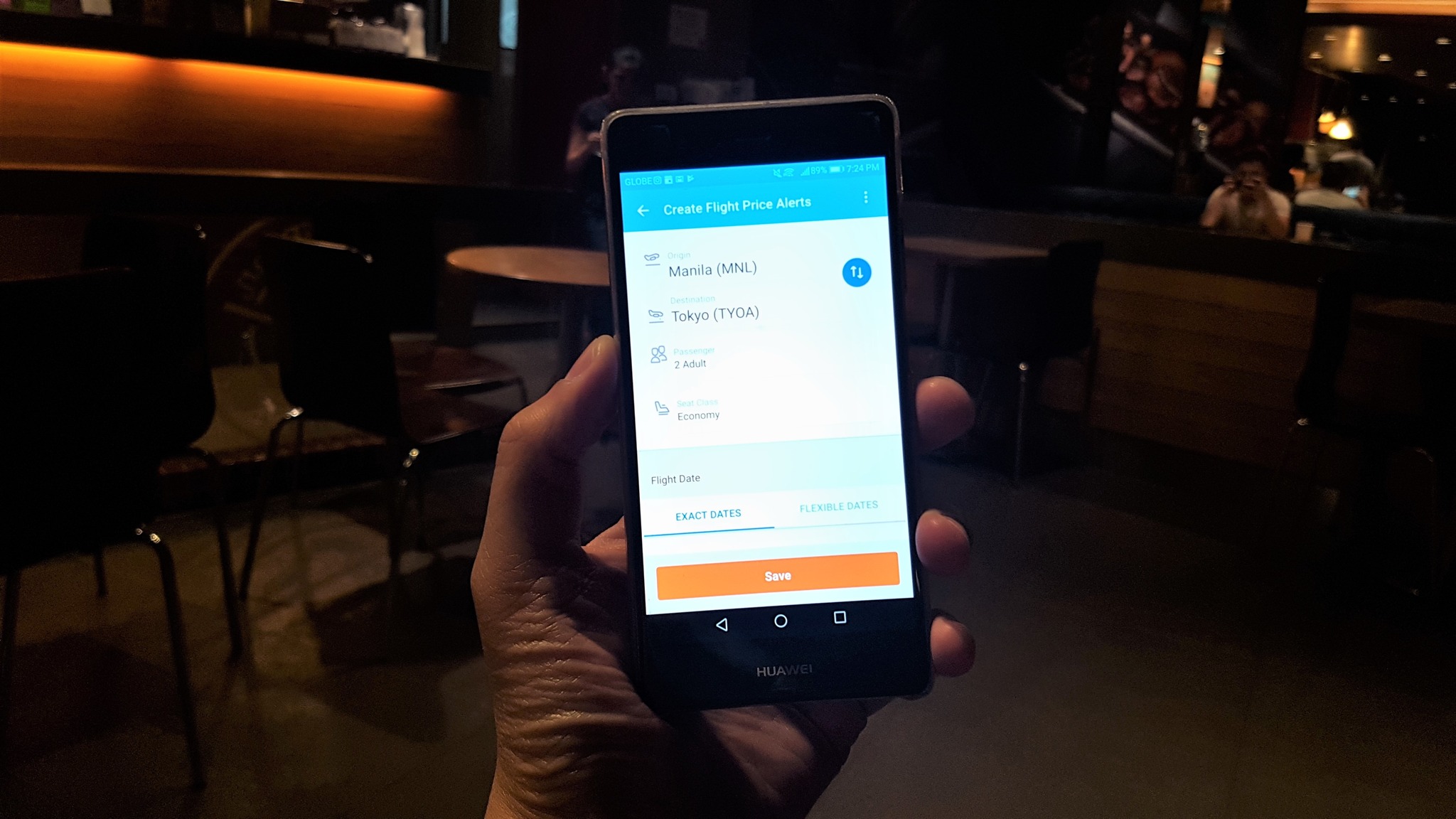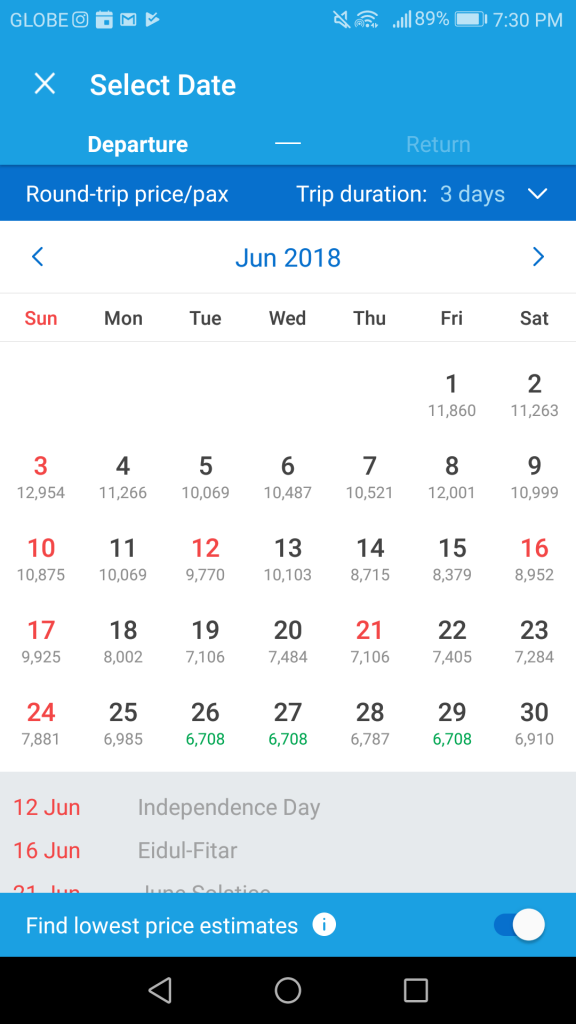We all love to travel, visit places and go adventure around the world, right?
But let’s face it, travelling is not cheap (or maybe I’m partially wrong). That is why, every time we hear about travel fairs and cheap airline promos, we sacrifice and wait overnight to be able to secure a chance to book airline tickets to our next dream destination.
That does not have to be the case with Traveloka, an online booking platform and app for both local and international hotels and flights. I first used them back in 2016 when I was looking for cheap hotels during the Color Manila Run in Filinvest Alabang and up until today, I still use them to search and look for cheap hotels and affordable flights.
One of the best features that they introduced as of recent are Price Alerts and Cheap Price Finder which help Filipinos like you and me to get the best deals for our next trips. These features are both accessible on their website and also via the Traveloka app.
What is Price Alerts?
Price Alerts is a feature that allows you to specify your budget for a flight and afterwards receive push notifications whenever there is a flight available to your destination that meets the budget you have set. You can also set-up the alerts so that you will know when there are affordable flights during the date/s you want to travel. You will never have to settle for flights anymore that are way overbudget, breaks the bank or one that does not fit into your schedule.
Cheap Price Finder
Another cool Traveloka booking feature is called Cheap Price Finder. This one is all about knowing which airlines have the most affordable flights for the destination you want, and which dates are the best for buying your tickets.
The way Cheap Price Finder works is that it shows all the ticket prices from all of Traveloka’s airline partners for your chosen destination in one calendar. The lowest prices are indicated in green, so it’s easier to spot them and to determine when is the best and cheapest date to book.
By using Traveloka’s in-app or on-site booking calendar, there is no need for you to check multiple websites for comparing prices. It’s all in one app and in one platform. How awesome is that?
How do you pay for your booking? Easy. Traveloka has payment options beyond credit cards. You can pay via BDO or BPI Online transfer, through 711 or Cebuana Lhuillier branches, or even using coins.ph or Paypal. They also have several partner banks such as Metrobank, PNB, RCBC, and UCPB.
Go and book that dream vacation of yours! Have #CrazyEasyTravels with Traveloka. Check out https://www.traveloka.com/en-ph/ to know more.